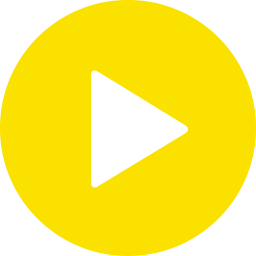PotPlayer stands out for its impressive performance and extensive feature set. One of the most frequently asked questions by users is whether PotPlayer can effectively play high-definition (HD) videos. This comprehensive article will delve into PotPlayer’s capabilities, particularly its ability to handle HD video playback and explore how it compares to other media players.
PotPlayer’s HD Video Playback Capabilities
Built-in Codec Support
PotPlayer supports many codecs essential for decoding and playing HD video files. This includes H.264, H.265 (HEVC), VP8, VP9, and more. The built-in codecs eliminate the need for external codec packs, simplifying the playback process.
Hardware Acceleration
PotPlayer utilizes hardware acceleration to offload video decoding tasks to the GPU. This reduces CPU usage and ensures smooth playback of HD videos, even on less powerful systems. Hardware acceleration options can be customized in the settings to match your system’s capabilities.
Optimized Rendering
PotPlayer features advanced rendering options that enhance the playback quality of HD videos. Users can choose from various rendering methods, including Direct3D9, Direct3D11, and more. These options help in delivering sharper and more vibrant video quality.
Frame Rate Control
High-definition videos often come with higher frame rates. PotPlayer supports frame rate control, allowing users to adjust the playback speed and maintain a smooth viewing experience. This feature is handy for high-action videos and sports content.
Customization and User Experience
User Interface
PotPlayer’s interface is highly customizable. Users can change skins, adjust layouts, and create custom shortcuts. This flexibility ensures a personalized viewing experience that suits individual preferences.
Subtitle Support
PotPlayer offers extensive subtitle support, including multiple subtitle formats and synchronization options. Users can adjust subtitle size, color, and positioning to enhance readability while watching HD videos.
Audio Enhancements
In addition to its video capabilities, PotPlayer provides advanced audio processing features. These include equalizers, audio effects, and support for high-definition audio formats like FLAC and WAV. This ensures that the audio quality matches the visual excellence of HD videos.
Performance Comparison with Other Media Players
PotPlayer vs. VLC Media Player
VLC is one of the most popular media players known for its versatility. While VLC supports HD video playback, PotPlayer offers more customization options and advanced features like hardware acceleration, which can result in smoother playback on less powerful systems.
PotPlayer vs. KMPlayer
KMPlayer and PotPlayer share a common origin, but PotPlayer has evolved with a more streamlined interface and better performance optimization for HD video playback. PotPlayer’s continuous updates and community support also give it an edge.
PotPlayer vs. MPC-HC (Media Player Classic – Home Cinema)
MPC-HC is a lightweight media player known for its simplicity. While it performs well with HD videos, PotPlayer’s extensive feature set, including subtitle support and audio enhancements, makes it a more comprehensive solution for users seeking a richer media experience.
User Feedback and Community Support
User Reviews
PotPlayer has received positive reviews for its HD video playback capabilities. Users praise its smooth performance, extensive customization options, and regular updates.
Community Support
The PotPlayer community is active and supportive. Users can find help, share tips, and discuss features on forums and social media groups dedicated to PotPlayer. This community support enhances the user experience and helps resolve issues quickly.
Conclusion
PotPlayer is a powerful media player capable of efficiently handling high-definition (HD) video playback. Its extensive format support, hardware acceleration, and advanced customization options make it a top choice for media enthusiasts. Whether watching movies, streaming online content, or enjoying high-definition audio, PotPlayer delivers a superior viewing experience. Download PotPlayer today to explore its capabilities and enjoy seamless HD video playback.